The device comes only in three SKU’s currently and the price is 899 USD for the Slate Steel SKU and 999 USD for the Sapphire Titanium SKU’s.
Check the current price of the Epix Gen 2 on Amazon.
The EPIX Gen 2 box has the smartwatch, a USB charging/data cable, and some documentation (Manual and Safety/Product information). The charging cable is of the same type as Garmin has been using on pretty much all its smartwatches in recent years.
If you prefer watching a video instead of reading you can check out my unboxing video here which covers the main hardware aspects of the Epix.
Hardware overview
Garmin no longer prints the specifications on the box, but the most relevant ones are:
- Battery life: 16 days in smartwatch mode (6 days always-on)
- Case size: 47mm which is the same as the medium size Fenix 6 or 7
- Display: AMOLED 416 x 416 pixels touchscreen
- Display size: 1.3″ diamater (Same as on Fenix 7 and 6)
- Weight: 76 g (case only: 53 g) (slightly less than Fenix 7 and 6)
- Features: Music and Maps included by default
- Storage: 16 GB (Sapphire Editions: 32 GB)
The bezel and the back of the case are stainless steel (Sapphire edition has titanium) and the rest of the case uses fiber-reinforced polymer.
Epix has a 22mm QuickFit band and the water rating is 10 ATM.
Even though the Epix now includes a touchscreen Garmin still kept the five buttons as before and you can still use all the functionality via the buttons which is great for swimming and while wearing gloves.
The wrist-based heart rate and Blood Oxygen Saturation sensor on the Epix is Garmin’s Elevate V4 sensor that was introduced on the Venu 2 last spring.
The Epix has also all the other sensors you could hope for:
- GPS, GLONASS, Galileo
- Barometric altimeter
- Compass
- Gyroscope
- Accelerometer
- Thermometer
- Ambient light sensor (this is new)
Getting Started
Press the LIGHT button to turn on the watch.
Follow the on-screen instructions to complete the initial setup.
You can use the touchscreen or the buttons. If you are new to the buttons it helps that the buttons are labeled on the bezel.
During the initial setup, you can pair your smartphone with your watch to receive notifications, set up your Garmin Pay, etc.
You should also start by charging the device completely.
Demo
Compared to a Seiko 5.
Demo of features.
Battery Life
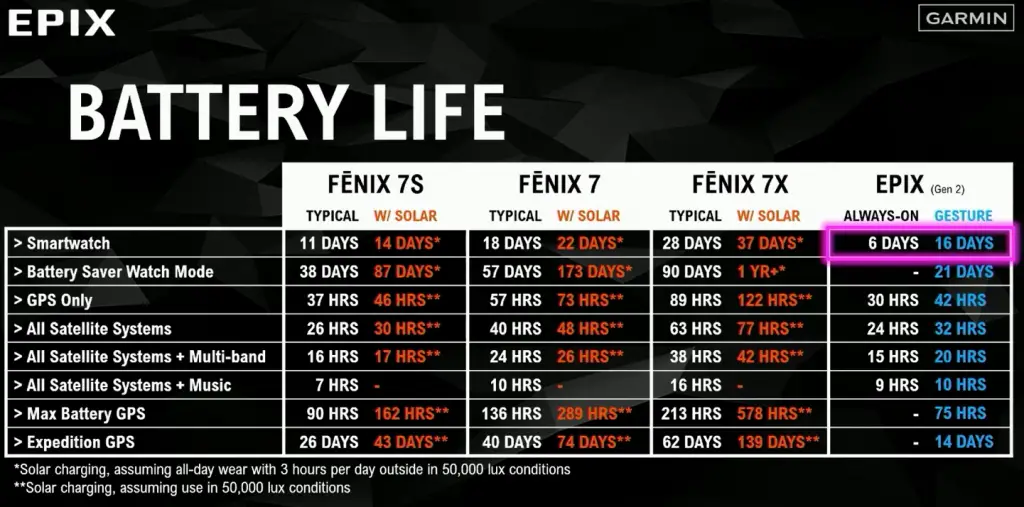
Documentation
The Epix Gen 2 pdf manual can be found on the Garmin web page and they also have a web version of the manual here.


