The Xiaomi Mi Band 3 is a waterproof fitness tracker which can do much more than you would expect considering its low price. It has wrist-based heart rate monitoring, sleep tracking, sports tracking, and smart notifications. For me, these are 4 out of 5 most important features so it’s only lacking GPS.
I was looking for the most budget-friendly wearable device out there which would cover my top 5 features as mentioned in my article. I came across the Xiaomi Mi Band 3 and was impressed with all that it can offer at such a low price. It also has great battery life. Xiaomi is a reputable company which I already trusted from their quality smartphones so I decided to give it a go even though the Mi Band is missing GPS.
Where to buy the Xiaomi Mi Band 3 and Price
One of the best parts about the Mi Band 3 is the extremely low price and it does provide enormous value compared to the competition. I think there are two good options for buying the Mi Band 3:
- Buy on Amazon.com – Click to check the price of Mi Band 3
- Buy on AliExpress – Click to check the price of Mi Band 3
Personally, I was okay to wait a couple of weeks to get the Mi Band since I was wearing the Garmin Vivoactive 3 Music smartwatch at the time of purchase so I decided to use the cheapest option for buying which is AliExpress and it was around $25. I’m also very comfortable ordering from AliExpress so that was a good option for me. If you are interested in buying from AliExpress but feel unsure you can check my AliExpress buyer’s guide.
Buying from Amazon.com is always a good option and they do have excellent customer support and return policies. However, the current price on Amazon.com for the Xiaomi Mi Band 3 is $38 which is around 50% more than on AliExpress.
You can check my video review on youtube below or read the full review which does have more details in it on this page.
Comparision to the competition

The Xioami Mi Band 3 is a fitness tracker and feels a lot like it’s inspired by some of the Fitbit trackers that came before it so it seems fair to compare it to the Fitbit devices
Fitbit has currently only two new fitness trackers with wrist-based heart rate monitoring and they are Charge 3 and Alta HR. The Fitbit Charge 3 is currently around $130 and the Alta HR around $100. So the prices for these are around 4 to 5 times more than the Mi Band 3.
Garmin has also fitness trackers with wrist-based heart rate monitoring. The Garmin Vivosmart 3 costs $120 and the Vivosmart 4 $130. Garmin also has GPS enabled fitness tracker called Vivosport which costs $170.
The Fitbit and Garmin devices have similar features than the Xiaomi Mi Band 3 and don’t really have anything in the feature list which would justify the 4 or 5 times higher price. Sure the Fitbit and Garmin devices might have more exercise mode options and the Fitbit and Garmin mobile apps are
So, in the end, I think it’s up to you to decide is the Mi Band 3 good enough for you or are you willing to pay more for a premium product like Fitbit or Garmin offer. Or perhaps you are starting to consider dipping your toes into the world of fitness trackers and smartwatches and want something inexpensive. If you haven’t ever used a fitness tracker and want to try one out I’m pretty sure you will be impressed with the Mi Band 3. It reminds me a lot of the Fitbit Charge when it first came out in 2015. I was so impressed with it at the time but unfortunately, it wasn’t waterproof like the Mi Band 3 is. The Mi Band 3 is a great device and it would be still great if the price were 3 times higher.
Features of the Xiaomi Mi Band 3
Wrist Based Heart Rate Monitoring
For me, the most important feature in a smartwatch or fitness tracker is wrist-based heart rate monitoring. So I’m so excited to own the Mi Band 3 fitness tracker which comes with this feature and is 4 to 5 times cheaper than anything I have used before.
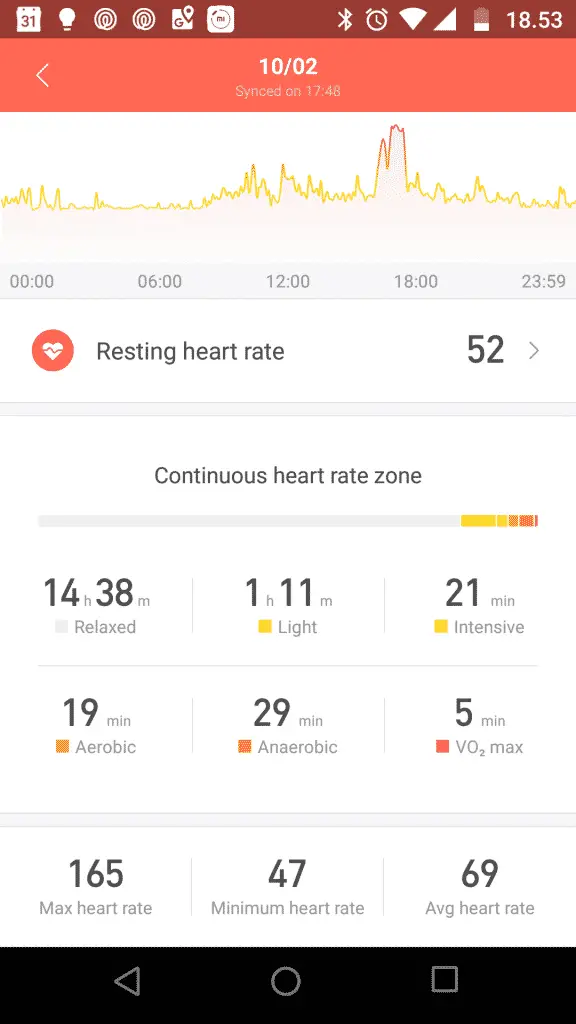
The Mi Fit app allows controlling your Mi Band’s heart rate measurement settings. You can choose to enable automatic heart rate detection and & sleep assistant or just one of the two. The sleep assistant helps to get more precise sleep data. You can also adjust the heart rate detection frequency to 1, 5, 10 or 30 minutes. The higher the frequency of measurements the shorter the battery life. I personally have used the 1-minute frequency and the battery life has been more than enough for a week of usage.
In the
I think the Garmin Connect app does provide more information regarding the heart rate data, but I don’t feel like I’m missing out on anything that I would regularly check.
Sleep tracking
Sleep tracking is for me a really important feature and it’s number two on my list. There aren’t really any specific settings on the device to control the sleep tracking except for the sleep assistant under the heart rate monitoring settings mentioned earlier.

Related to sleeping the device has a Night mode setting which you can control via the Mi Fit app. With it you can schedule the band brightness to be lowered during the certain hours so that it’s not too bright if you check the time etc. during night time. I have mine set to start at 9 pm and to end at 7 am.
The Mi Fit app allows you to track your hours of sleep, deep sleep and light sleep. It also shows you when you fell asleep and woke up and how long you were awake during the sleep time. So far I have found that the fell asleep and woke up at times seem to be as accurate as with other devices I have used. The app also shows you history of your previous days of sleep and visualizes the information in a very clear way.
Compared to the Garmin Connect app the
Sports Tracking
The Mi Band 3 has sports tracking and activity tracking features. Activity tracking is based on the 3-axis accelerometer and PPG heart rate sensors. Sports activities can be recorded as well and you can start the recording directly on the device. However the activities to choose from on the device are limited to two options: Treadmill and a generic

On the
The device is waterproof to 50 meters so you are fine to go swimming with it and I have done so in the pool and in the sea without any issues. There however is not dedicated swim tracking.
The Band does the usual step counting to measure how active you are and this has become so standard that it’s almost not worth mentioning. What I find super awesome is that they brought heart rate monitoring to such an inexpensive device.
The Band does the usual step counting to measure how active you are and this has become so standard that it’s almost not worth mentioning. What I find super awesome is that they brought heart rate monitoring to such an inexpensive device.
Considering that sports
Smart Notifications
The Mi Band 3 supports smart notifications and the Band does vibrate and show the incoming messages. So it’s handy to see who is calling, you can read your SMS and WhatsApp etc. messages. One does need to note though that the device screen is small so you need to scroll a lot if you are going to read a
On the Mi Fit app you can access the Mi Band 3 device settings and choose which app alerts to push to the device. I have mine set to a minimum since I don’t want my wrist vibrating each time some social media notification comes in.
The Mi Band 3 provides a menu item where you can access your notifications and you can clear them but there is no response functionality. Compared to the Garmin Vivoactive 3 the notifications features isn’t as advanced but it’s more than enough for such an inexpensive device.
Weather Forecast
Under the Mi Fit app you can access the device settings and choose the weather settings. You can choose the temperature units and the city (either automatically or manually) for which the weather information is shown on the device.
On the Mi Band
Find my phone and Find Band
The Mi Band 3 has a menu item where you can start the find my phone functionality or Find device as it’s called on the Mi Band. It makes a loud beeping sound on the phone so it’s easier to find. This is a nice feature to have and has proven to be quite useful.
The
Design and Hardware

The Mi Band 3 has a very simple and sleek design with a 0.78″ OLED touchscreen and a rubber band. The device itself is very small and is popped into the rubber band without any screws. The design feels very sturdy and they also made the device waterproof up to 50 meters.
The measurements of the device can be seen below
- Mi Band 3 capsule 17.9 x 46.9 x 12mm
- Strap Length 247mm
- Adjustable strap length 155 – 216mm
- Weight
aprox . 20g
Strap
Xiaomi says the strap is made of thermoplastic elastomer. In my
According to Xiaomi’s tests even after more than 2,000 insertion & removal tests, the band remains firm and solid. In my experience taking the device out of the strap and back in again is very easy and the band hasn’t gotten any looser so I don’t expect any
Battery life
Xiaomi states that the 110mAh battery in the device should last for 15 to 20 days with heart rate monitoring turned off and from 3 to 9 days with heart rate monitoring turned on. I have had heart rate monitoring on all the time and I’m getting around a week of battery life which is very good and it’s more than the devices from Garmin, Fitbit and Polar I have recently used.
Sensors and connectivity
The Mi Band 3 doesn’t have a whole lot on the sensors side. The 3-axis accelerometer and PPG heart rate sensor are the only ones, but this does provide the basis for activity tracking and sleep tracking
The Mi Band 3 has Bluetooth 4.2 BLE for connecting to your smartphone or other devices running either Android or the Apple iOS operating system.
Conclusion
The Xiaomi Mi Band 3 is a waterproof fitness tracker which can do much more than you would expect considering its low price. For me, the core functionalities the device provides are wrist-based heart rate monitoring, sleep tracking, sports tracking, and smart notifications. For me, these are 4 out of 5 most important features so it’s only lacking GPS.
At this price point I don’t see any competition from well known high quality brands. I would say this is the cheapest activity tracker that’s worth buying. But it’s so much more than that and it actually provides features that you might pay over 100 USD on other devices so if you are just now considering your first activity tracker and don’t wont to spend that much this is a great choice. If you are serious about sports and can afford it I would go with a Garmin multi-sport device like the Vivoactive 3 (check my review on it below).


